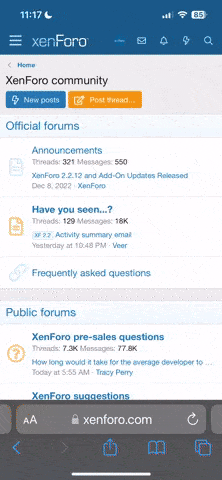Hallo erstmal,
und zwar geht es um folgendes problem, ich habe bioshock 2 bei mir auf dem pc installiert das hat noch geklappt und immer wenn ich auf spielen klicke kommt diese fehlermeldung
secu launcher failed to start application.[2000] -> 0x000036B1
und ich weiß nicht was ich tun soll kann mir vielleicht jemand weiter helfen ?
und zwar geht es um folgendes problem, ich habe bioshock 2 bei mir auf dem pc installiert das hat noch geklappt und immer wenn ich auf spielen klicke kommt diese fehlermeldung
secu launcher failed to start application.[2000] -> 0x000036B1
und ich weiß nicht was ich tun soll kann mir vielleicht jemand weiter helfen ?