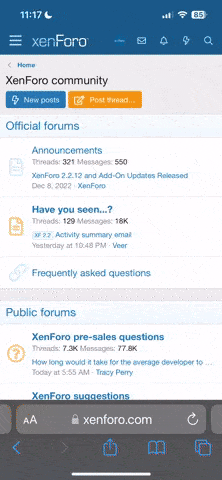Ich habe mir zwei nun stark verbilligte Spiele gekauft, "Armed and Dangerous" und "Secret Weapons over Normandy".
Habe beide installiert aber immer wenn ich eines der Spiele starten will kommt die Meldung es sei notwendig directx upzudaten, ansonst könne nicht fortgefahren werden.
Ich bestätige also mit ja und es passiert nichts.
Kann mir wer helfen?
Hier die DirectX Diagnose:
Habe beide installiert aber immer wenn ich eines der Spiele starten will kommt die Meldung es sei notwendig directx upzudaten, ansonst könne nicht fortgefahren werden.
Ich bestätige also mit ja und es passiert nichts.
Kann mir wer helfen?
Hier die DirectX Diagnose:
------------------
System Information
------------------
Time of this report: 8/26/2005, 01:17:56
Machine name: ALEXANDE-L6IO18
Operating System: Windows XP Professional (5.1, Build 2600) Service Pack 2 (2600.xpsp_sp2_rtm.040803-215
Language: German (Regional Setting: German)
System Manufacturer: VIAK8_
System Model: AWRDACPI
BIOS: Award Modular BIOS v6.00PG
Processor: AMD Athlon(tm) 64 Processor 2800+, MMX, 3DNow, ~1.8GHz
Memory: 1024MB RAM
Page File: 200MB used, 2259MB available
Windows Dir: C:\\WINDOWS
DirectX Version: DirectX 9.0c (4.09.0000.0904)
DX Setup Parameters: Not found
DxDiag Version: 5.03.2600.2180 32bit Unicode
------------
DxDiag Notes
------------
DirectX Files Tab: No problems found.
Display Tab 1: No problems found.
Sound Tab 1: No problems found.
Music Tab: No problems found.
Input Tab: No problems found.
Network Tab: No problems found.
--------------------
DirectX Debug Levels
--------------------
Direct3D: 0/4 (n/a)
DirectDraw: 0/4 (retail)
DirectInput: 0/5 (n/a)
DirectMusic: 0/5 (n/a)
DirectPlay: 0/9 (retail)
DirectSound: 0/5 (retail)
DirectShow: 0/6 (retail)
---------------
Display Devices
---------------
Card name: NVIDIA GeForce 6600 GT
Manufacturer: NVIDIA
Chip type: GeForce 6600 GT
DAC type: Integrated RAMDAC
Device Key: Enum\\PCI\\VEN_10DE&DEV_00F1&SUBSYS_00000000&REV_A2
Display Memory: 128.0 MB
Current Mode: 1024 x 768 (32 bit) (60Hz)
Monitor: MAG XJ810
Monitor Max Res: 1600,1200
Driver Name: nv4_disp.dll
Driver Version: 6.14.0010.6681 (English)
DDI Version: 9 (or higher)
Driver Attributes: Final Retail
Driver Date/Size: 9/30/2004 07:35:00, 3730944 bytes
WHQL Logo'd: Yes
WHQL Date Stamp: n/a
VDD: Nicht zutreffend
Mini VDD: nv4_mini.sys
Mini VDD Date: 9/30/2004 07:35:00, 2743840 bytes
Device Identifier: {D7B71E3E-43B1-11CF-A979-0A2003C2CB35}
Vendor ID: 0x10DE
Device ID: 0x00F1
SubSys ID: 0x00000000
Revision ID: 0x00A2
Revision ID: 0x00A2
Video Accel: ModeMPEG2_A ModeMPEG2_B ModeMPEG2_C ModeMPEG2_D ModeWMV9_B ModeWMV9_A
Deinterlace Caps: {212DC724-3235-44A4-BD29-E1652BBCC71C}: Format(In/Out)=(YUY2,YUY2) Frames(Prev/Fwd/Back)=(0,0,1) Caps=VideoProcess_YUV2RGB VideoProcess_StretchX VideoProcess_StretchY DeinterlaceTech_PixelAdaptive
{335AA36E-7884-43A4-9C91-7F87FAF3E37E}: Format(In/Out)=(YUY2,YUY2) Frames(Prev/Fwd/Back)=(0,0,0) Caps=VideoProcess_YUV2RGB VideoProcess_StretchX VideoProcess_StretchY DeinterlaceTech_BOBVerticalStretch
{212DC724-3235-44A4-BD29-E1652BBCC71C}: Format(In/Out)=(UYVY,UYVY) Frames(Prev/Fwd/Back)=(0,0,1) Caps=VideoProcess_YUV2RGB VideoProcess_StretchX VideoProcess_StretchY DeinterlaceTech_PixelAdaptive
{335AA36E-7884-43A4-9C91-7F87FAF3E37E}: Format(In/Out)=(UYVY,UYVY) Frames(Prev/Fwd/Back)=(0,0,0) Caps=VideoProcess_YUV2RGB VideoProcess_StretchX VideoProcess_StretchY DeinterlaceTech_BOBVerticalStretch
{212DC724-3235-44A4-BD29-E1652BBCC71C}: Format(In/Out)=(YV12,0x32315659) Frames(Prev/Fwd/Back)=(0,0,1) Caps=VideoProcess_YUV2RGB VideoProcess_StretchX VideoProcess_StretchY DeinterlaceTech_PixelAdaptive
{335AA36E-7884-43A4-9C91-7F87FAF3E37E}: Format(In/Out)=(YV12,0x32315659) Frames(Prev/Fwd/Back)=(0,0,0) Caps=VideoProcess_YUV2RGB VideoProcess_StretchX VideoProcess_StretchY DeinterlaceTech_BOBVerticalStretch
{212DC724-3235-44A4-BD29-E1652BBCC71C}: Format(In/Out)=(NV12,0x3231564e) Frames(Prev/Fwd/Back)=(0,0,1) Caps=VideoProcess_YUV2RGB VideoProcess_StretchX VideoProcess_StretchY DeinterlaceTech_PixelAdaptive
{335AA36E-7884-43A4-9C91-7F87FAF3E37E}: Format(In/Out)=(NV12,0x3231564e) Frames(Prev/Fwd/Back)=(0,0,0) Caps=VideoProcess_YUV2RGB VideoProcess_StretchX VideoProcess_StretchY DeinterlaceTech_BOBVerticalStretch
Registry: OK
DDraw Status: Enabled
D3D Status: Enabled
AGP Status: Enabled
DDraw Test Result: Not run
D3D7 Test Result: Not run
D3D8 Test Result: Not run
D3D9 Test Result: Not run
-------------
Sound Devices
-------------
Description: Realtek AC97 Audio
Default Sound Playback: Yes
Default Voice Playback: Yes
Hardware ID: PCI\\VEN_1106&DEV_3059&SUBSYS_A0021458&REV_60
Manufacturer ID: 65535
Product ID: 65535
Type: WDM
Driver Name: ALCXWDM.SYS
Driver Version: 5.10.0000.5440 (English)
Driver Attributes: Final Retail
WHQL Logo'd: Yes
Date and Size: 1/9/2004 17:17:02, 601100 bytes
Other Files:
Driver Provider: Realtek Semiconductor Corp.
HW Accel Level: Full
Cap Flags: 0xF5F
Min/Max Sample Rate: 100, 192000
Static/Strm HW Mix Bufs: 33, 32
Static/Strm HW 3D Bufs: 33, 32
HW Memory: 0
Voice Management: Yes
EAX(tm) 2.0 Listen/Src: Yes, Yes
I3DL2(tm) Listen/Src: Yes, Yes
Sensaura(tm) ZoomFX(tm): No
Registry: OK
Sound Test Result: Not run
---------------------
Sound Capture Devices
---------------------
Description: Realtek AC97 Audio
Default Sound Capture: Yes
Default Voice Capture: Yes
Driver Name: ALCXWDM.SYS
Driver Version: 5.10.0000.5440 (English)
Driver Attributes: Final Retail
Date and Size: 1/9/2004 17:17:02, 601100 bytes
Cap Flags: 0x41
Format Flags: 0xFFF
-----------
DirectMusic
-----------
DLS Path: C:\\WINDOWS\\SYSTEM32\\drivers\\GM.DLS
DLS Version: 1.00.0016.0002
Acceleration: n/a
Ports: Microsoft Synthesizer, Software (Not Kernel Mode), Output, DLS, Internal, Default Port
Realtek AC97 Audio, Software (Kernel Mode), Output, DLS, Internal
Microsoft MIDI-Mapper [Emuliert], Hardware (Not Kernel Mode), Output, No DLS, Internal
Microsoft GS Wavetable SW Synth [Emuliert], Hardware (Not Kernel Mode), Output, No DLS, Internal
Registry: OK
Test Result: Not run
-------------------
DirectInput Devices
-------------------
Device Name: Maus
Attached: 1
Controller ID: n/a
Vendor/Product ID: n/a
FF Driver: n/a
Device Name: Tastatur
Attached: 1
Controller ID: n/a
Vendor/Product ID: n/a
FF Driver: n/a
Poll w/ Interrupt: No
Registry: OK
-----------
USB Devices
-----------
+ USB-Root-Hub
| Vendor/Product ID: 0x1106, 0x3038
| Matching Device ID: usb\\root_hub
| Service: usbhub
| Driver: usbhub.sys, 8/3/2004 23:08:44, 57600 bytes
| Driver: usbd.sys, 8/18/2001 14:00:00, 4736 bytes
----------------
Gameport Devices
----------------
+ PCI-Bus
| Matching Device ID: *pnp0a03
| Service: pci
| Driver: pci.sys, 8/4/2004 00:37:14, 68224 bytes
|
+-+ Standardgameport
| | Matching Device ID: *pnpb02f
| | Service: gameenum
| | Driver: gameenum.sys, 8/3/2004 23:08:22, 10624 bytes
------------
PS/2 Devices
------------
+ Standardtastatur (101/102 Tasten) oder Microsoft Natural Keyboard (PS/2)
| Matching Device ID: *pnp0303
| Service: i8042prt
| Driver: i8042prt.sys, 8/4/2004 00:42:26, 53248 bytes
| Driver: kbdclass.sys, 8/4/2004 00:46:10, 25216 bytes
|
+ Terminalserver-Tastaturtreiber
| Matching Device ID: root\\rdp_kbd
| Upper Filters: kbdclass
| Service: TermDD
| Driver: termdd.sys, 8/4/2004 00:58:36, 40840 bytes
| Driver: kbdclass.sys, 8/4/2004 00:46:10, 25216 bytes
|
+ PS/2-kompatible Maus
| Matching Device ID: *pnp0f13
| Service: i8042prt
| Driver: i8042prt.sys, 8/4/2004 00:42:26, 53248 bytes
| Driver: mouclass.sys, 8/4/2004 00:37:42, 23552 bytes
|
+ Terminalserver-Maustreiber
| Matching Device ID: root\\rdp_mou
| Upper Filters: mouclass
| Service: TermDD
| Driver: termdd.sys, 8/4/2004 00:58:36, 40840 bytes
| Driver: mouclass.sys, 8/4/2004 00:37:42, 23552 bytes
----------------------------
DirectPlay Service Providers
----------------------------
DirectPlay8 Modem Service Provider - Registry: OK, File: dpnet.dll (5.03.2600.2180)
DirectPlay8 Serial Service Provider - Registry: OK, File: dpnet.dll (5.03.2600.2180)
DirectPlay8 IPX Service Provider - Registry: OK, File: dpnet.dll (5.03.2600.2180)
DirectPlay8 TCP/IP Service Provider - Registry: OK, File: dpnet.dll (5.03.2600.2180)
Internet TCP/IP Connection For DirectPlay - Registry: OK, File: dpwsockx.dll (5.03.2600.2180)
IPX Connection For DirectPlay - Registry: OK, File: dpwsockx.dll (5.03.2600.2180)
Modem Connection For DirectPlay - Registry: OK, File: dpmodemx.dll (5.03.2600.2180)
Serial Connection For DirectPlay - Registry: OK, File: dpmodemx.dll (5.03.2600.2180)
DirectPlay Voice Wizard Tests: Full Duplex: Not run, Half Duplex: Not run, Mic: Not run
DirectPlay Test Result: Not run
Registry: OK
-------------------
DirectPlay Adapters
-------------------
DirectPlay8 Serial Service Provider: COM1
DirectPlay8 Serial Service Provider: COM2
DirectPlay8 TCP/IP Service Provider: LAN-Verbindung - IPv4 -
-----------------------
DirectPlay Voice Codecs
-----------------------
Voxware VR12 1,4 KBit/s
Voxware SC06 6,4 KBit/s
Voxware SC03 3,2 KBit/s
MS-PCM 64 KBit/s
MS-ADPCM 32,8 KBit/s
Microsoft GSM 6.10 13 KBit/s
TrueSpeech(TM) 8,6 KBit/s
-------------------------
DirectPlay Lobbyable Apps
-------------------------
------------------------
Disk & DVD/CD-ROM Drives
------------------------
Drive: C:
Free Space: 26.8 GB
Total Space: 76.3 GB
File System: NTFS
Model: SAMSUNG SP0802N
Drive: F:
Free Space: 23.2 GB
Total Space: 40.0 GB
File System: NTFS
Model: IC35L080AVVA07-0
Drive: G:
Free Space: 19.7 GB
Total Space: 38.5 GB
File System: NTFS
Model: IC35L080AVVA07-0
Drive: E:
Model: PLEXTOR DVDR PX-712A
Driver: c:\\windows\\system32\\drivers\\cdrom.sys, 5.01.2600.2180 (German), 8/3/2004 22:59:54, 49536 bytes
Drive: D:
Model: ATAPI DVD-ROM 16XMax
Driver: c:\\windows\\system32\\drivers\\cdrom.sys, 5.01.2600.